Introducing Event Channels
Why the change and how it works
In 2024 we are making the biggest change in the Sportity app and introducing the Event Channel concept. In this blog post, we explain the reasoning behind this change, the benefits for our users, and show how it will work.
Why Event Channels?
As a Sportity app user, you have always worked with Channels. A Channel is a digital info board for your event, championship, or full-year activity. It's useful to think about Channel as a digital clone of a physical info board you would use in the real world.
We love Channels for its simplicity. Pick the password and start posting documents -- what can be easier? It worked just fine for many users and events. Over the years, more and more organizers have started to use the Sportity app – from small local clubs to large international federations. During this time we've received a lot of feedback and realised that the simplicity of the Channels sometimes causes issues both for organizers and end users.
We've spent countless hours discussing these problems and, more importantly, their root cause. Here are some of our findings.
Some organizers use a single Channel for serving multiple events. Sometimes, it's because of the structure of events, like the championships or series. In such scenarios, all events have the same participants, and organizers want them to be logged in for all events. Sometimes, it's because of the price, convenience or other reasons. In such cases, each event has its own folder, and all documents are placed there.
This usage leads to some non-very-obvious problems.
For end users:
For organizers:
For us:
Overall, the root cause of all these issues is that the Channel does not always represent a single event. A channel is a digital info board. An event is an activity in a bounded time and space. Often, each event will need its own separate info board, but it's not always the case.
It's useful to think about digital info board in terms of its physical counterpart. You may want to use the same info board across multiple events in a series. Or you may want to use more than one info board during the same event (for example, for participants, media, or volunteers). Or you may also want an info board for your club or organisation activity throughout the year.
We've realised that the assumption "a single Channel represents a single event" is no longer true. We wanted to solve this while keeping the Channel's simplicity and the familiar user interface, so you wouldn't have to relearn.
That's how we came up with the concept of an Event Channel.
As a Sportity app user, you have always worked with Channels. A Channel is a digital info board for your event, championship, or full-year activity. It's useful to think about Channel as a digital clone of a physical info board you would use in the real world.
We love Channels for its simplicity. Pick the password and start posting documents -- what can be easier? It worked just fine for many users and events. Over the years, more and more organizers have started to use the Sportity app – from small local clubs to large international federations. During this time we've received a lot of feedback and realised that the simplicity of the Channels sometimes causes issues both for organizers and end users.
We've spent countless hours discussing these problems and, more importantly, their root cause. Here are some of our findings.
Some organizers use a single Channel for serving multiple events. Sometimes, it's because of the structure of events, like the championships or series. In such scenarios, all events have the same participants, and organizers want them to be logged in for all events. Sometimes, it's because of the price, convenience or other reasons. In such cases, each event has its own folder, and all documents are placed there.
This usage leads to some non-very-obvious problems.
For end users:
- As each user's phone downloads all documents for offline use, large channels demand a lot of space and traffic for the initial documents' download. This is especially problematic for users with old smartphones and a small amount of free space or users in roaming. In some cases, a single user has to download almost half a gigabyte of data just to access documents of one event in the series.
- Sometimes, people attend only one event, but as the channel contains other events' documents, they keep receiving push notifications for all the events. There is no option to "unsubscribe from folder notifications". This might be very annoying for people, which leads to a bad user experience at the event.
For organizers:
- Most features of the Sportity app are designed around the assumption that a single Channel represents a single event. Archiving, personal documents, feedback, cover image, timezones, live results integrations, etc. When a single Channel serves multiple events, many features will not work as intended.
- Confusion in understanding the pricing, especially in the context of archived or deleted channels. This is especially true for new customers, who need to learn the new concept of "Channel" while they think primarily about "events".
For us:
- More traffic and load on our servers. If posted documents are downloaded by users who don't want or need these documents, that generates a lot of extra traffic. Both users and us end up paying more.
- Inability to provide fair pricing. Our pricing model is based on the number of Channels, which should roughly correspond to the number and scale of the sports events and activities. A number of channels was our first proxy variable for pricing. Currently, an organiser of a single small event may pay the same price as an organiser of a series of events.
- Increased number of customer support requests from organisers confused with pricing or proper usage of Channel.
- Inability to implement event-specific advanced features like integration with our other software products. That includes chat functionality between different event participant groups, integration with accreditation, real-time live results for some sports, upcoming online registration platform, etc. All these things require linking the Channel with additional information about the event.
Overall, the root cause of all these issues is that the Channel does not always represent a single event. A channel is a digital info board. An event is an activity in a bounded time and space. Often, each event will need its own separate info board, but it's not always the case.
It's useful to think about digital info board in terms of its physical counterpart. You may want to use the same info board across multiple events in a series. Or you may want to use more than one info board during the same event (for example, for participants, media, or volunteers). Or you may also want an info board for your club or organisation activity throughout the year.
We've realised that the assumption "a single Channel represents a single event" is no longer true. We wanted to solve this while keeping the Channel's simplicity and the familiar user interface, so you wouldn't have to relearn.
That's how we came up with the concept of an Event Channel.
How do Event Channels work?
Short answer – most of the users will barely notice the difference.
For the "single channel per single event" scenario, the only visible change would be a change of wording (Channels -> Events) and some additional information about the event (like date and place) shown.
Short answer – most of the users will barely notice the difference.
For the "single channel per single event" scenario, the only visible change would be a change of wording (Channels -> Events) and some additional information about the event (like date and place) shown.
To create a new Event Channel, simply click "Create Event". In addition to the name and password, you'll be asked to provide the event's End date and, optionally, the place of the event.

The main difference from Channel is the need to provide event dates. While still searching for the best approach, we have settled on requiring only end date. Based on this date, we divide the event lifecycle into three parts:
When creating or editing an Event, you'll see this dates periods helper:
- ⭐ Pre-event period
- ✅ Event period
- ⭕ Post-event period
When creating or editing an Event, you'll see this dates periods helper:

✅ Event period
This is an active period of your event. It automatically starts 30 days before the specified end date, which should be enough for the absolute majority of the events.
For example, if your event's end date is July 19th, the ✅ Event period starts on June 19th.
During this period, you can post all the documents and use all the features, but you can't change event details (like name, password or end date).
⭐ Pre-event period
It starts when you create an Event Channel and ends when the ✅ Event period starts (30 days before the end date).
In our example, if the end date is July 19th, and you create the event on January 5th, then the ⭐ Pre-event period lasts from January 5th till June 19th (when the ✅ Event period starts).
During the ⭐ Pre-event period, you may post up to 20 documents and can change event details (like name, password or end date).
⭕ Post-event period
Post-event period is the next 10 days after the event's end date.
In our example, if the end date is July 19th, the ⭕ Post-event period lasts from July 20th to July 29th.
You may post up to 10 more documents during the ⭕ Post-event period.
These period changes happen automatically, based on the current date. After the Post-event period, the Event is automatically moved to the "Past events" tab. Events in the "Past events" are similar to "archived" – you can access them, but can't post documents anymore. You don't have to do anything to change periods. You don't have to "archive" Events anymore.
This is an active period of your event. It automatically starts 30 days before the specified end date, which should be enough for the absolute majority of the events.
For example, if your event's end date is July 19th, the ✅ Event period starts on June 19th.
During this period, you can post all the documents and use all the features, but you can't change event details (like name, password or end date).
⭐ Pre-event period
It starts when you create an Event Channel and ends when the ✅ Event period starts (30 days before the end date).
In our example, if the end date is July 19th, and you create the event on January 5th, then the ⭐ Pre-event period lasts from January 5th till June 19th (when the ✅ Event period starts).
During the ⭐ Pre-event period, you may post up to 20 documents and can change event details (like name, password or end date).
⭕ Post-event period
Post-event period is the next 10 days after the event's end date.
In our example, if the end date is July 19th, the ⭕ Post-event period lasts from July 20th to July 29th.
You may post up to 10 more documents during the ⭕ Post-event period.
These period changes happen automatically, based on the current date. After the Post-event period, the Event is automatically moved to the "Past events" tab. Events in the "Past events" are similar to "archived" – you can access them, but can't post documents anymore. You don't have to do anything to change periods. You don't have to "archive" Events anymore.
Full-year Channel
Customers who need a full-year Channel (typically for club- or federation-shared documents) can also find it under the old familiar "Create Channel" button. Functionally it's the same as a Channel.
Customers who need a full-year Channel (typically for club- or federation-shared documents) can also find it under the old familiar "Create Channel" button. Functionally it's the same as a Channel.
Series
Customers who need to run championships and other series-based events will have a new option – Series. Series is a smart way to logically group Event Channels. Series has one password, shared across its Events. Users who login to the Series will see all the Events.
The Series has more advanced features highly requested by organisers. For example, you can post "series documents" (like general regulations), which will be shown on top of the documents' list for each Event in the Series. Or have personal logins that are valid throughout the Series, so your users don't have to re-login on each Event.
In this screenshot, there is a Series called "Sportity Championships". It consists of 5 Events that share the same password "SPORTITY2024". Creating a new Event in the Series is even simpler that a separate Event Channel (you don't need to specify password).
Customers who need to run championships and other series-based events will have a new option – Series. Series is a smart way to logically group Event Channels. Series has one password, shared across its Events. Users who login to the Series will see all the Events.
The Series has more advanced features highly requested by organisers. For example, you can post "series documents" (like general regulations), which will be shown on top of the documents' list for each Event in the Series. Or have personal logins that are valid throughout the Series, so your users don't have to re-login on each Event.
In this screenshot, there is a Series called "Sportity Championships". It consists of 5 Events that share the same password "SPORTITY2024". Creating a new Event in the Series is even simpler that a separate Event Channel (you don't need to specify password).

Past Events and Trash
Another addition you may have noticed is these tabs – Active, Past, and Trash.
Another addition you may have noticed is these tabs – Active, Past, and Trash.

Past Events are those that are finished and are out of the Post-event period. You can access documents in it but not add or edit them.
Trash is also an important new feature. Instead of permanently deleting an Event Channel, you can only move it into the "Trash" (similar to how you move documents to the trash bin on your computer). At any time, you can restore it and start using it again. If your Event Channel was in the Pre-event period, you can still change your password. Trash is emptied automatically when your subscription renews.
When Event is in Past, users can still access its documents in the app. Events in Trash are no longer accessible to users in the app.
Trash is also an important new feature. Instead of permanently deleting an Event Channel, you can only move it into the "Trash" (similar to how you move documents to the trash bin on your computer). At any time, you can restore it and start using it again. If your Event Channel was in the Pre-event period, you can still change your password. Trash is emptied automatically when your subscription renews.
When Event is in Past, users can still access its documents in the app. Events in Trash are no longer accessible to users in the app.
The new Event Channels will be available for you upon a next subscription renewal.